Data Augmentation Feature: Boost your model training with Ease
Discover our new Data Augmentation feature that enhances training datasets for computer vision models, with easy-to-use transformations for image classification and object detection tasks.
4 min read
We're excited to announce the release of our latest feature: Data Augmentation. This powerful tool is now available to all users across every subscription plan, making it easier than ever to enhance your training datasets and improve your model accuracy.
What is Data Augmentation?
Data augmentation is a technique used to generate additional training images by applying various transformations to the existing dataset. This is particularly useful for projects with limited data, as it allows you to expand your dataset and create more diverse training samples. By utilizing a range of computer vision algorithms, our platform enables you to augment your images with techniques such as:
-
Blur: Reduces image sharpness by averaging neighboring pixels.
-
Brightness: Adjusts the overall lightness or darkness of the image.
-
Crop: Crop and pad images by fractions of image sizes, discarding the rest.
-
Exposure: Simulates lighting exposure in photography.
-
Flip: Mirrors the image horizontally, vertically or both horizontally and vertically.
-
Grayscale: Converts a color image to shades of gray.
-
Hue: Shifts the colors of the image along the hue spectrum.
-
Noise: Adds random variations in color or brightness to pixels.
-
Perspective: Alters the image's viewpoint by transforming it as if viewed from a different angle.
-
Rotate90: Turns the image around its center by 90 degrees zero or more times.
-
Rotation: Turns the image around its center by a random angle selected from the uniform distribution.
-
Saturation: Adjusts the intensity or purity of colors in the image, making them more vivid or muted.
-
Scale: Resizes the image, making it larger or smaller.
-
Sharpen: Enhances the edges and fine details in an image, increasing overall clarity and definition.
-
Shear: Slants the image or annotations along one or both axes.
Below is a screenshot of some of the augmentations:
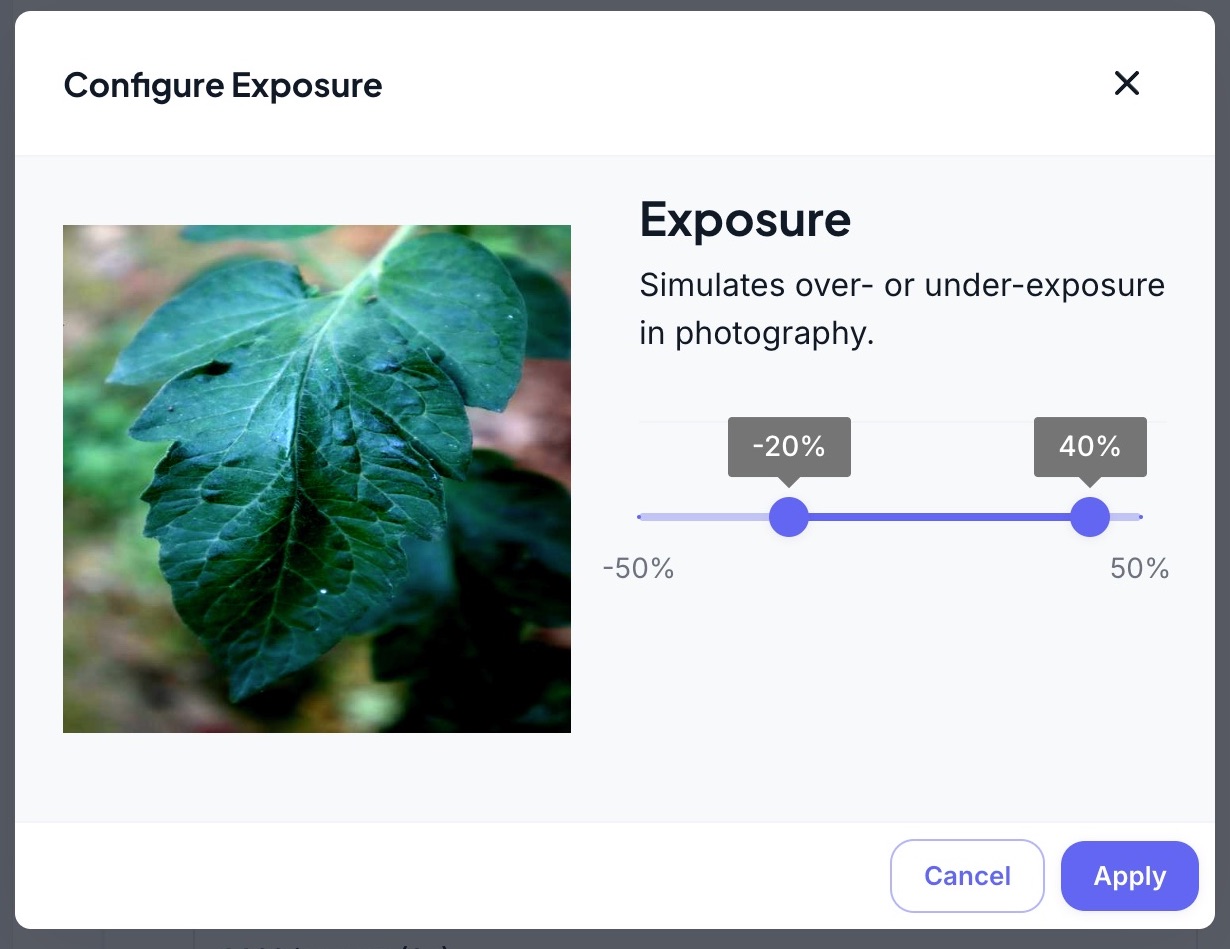
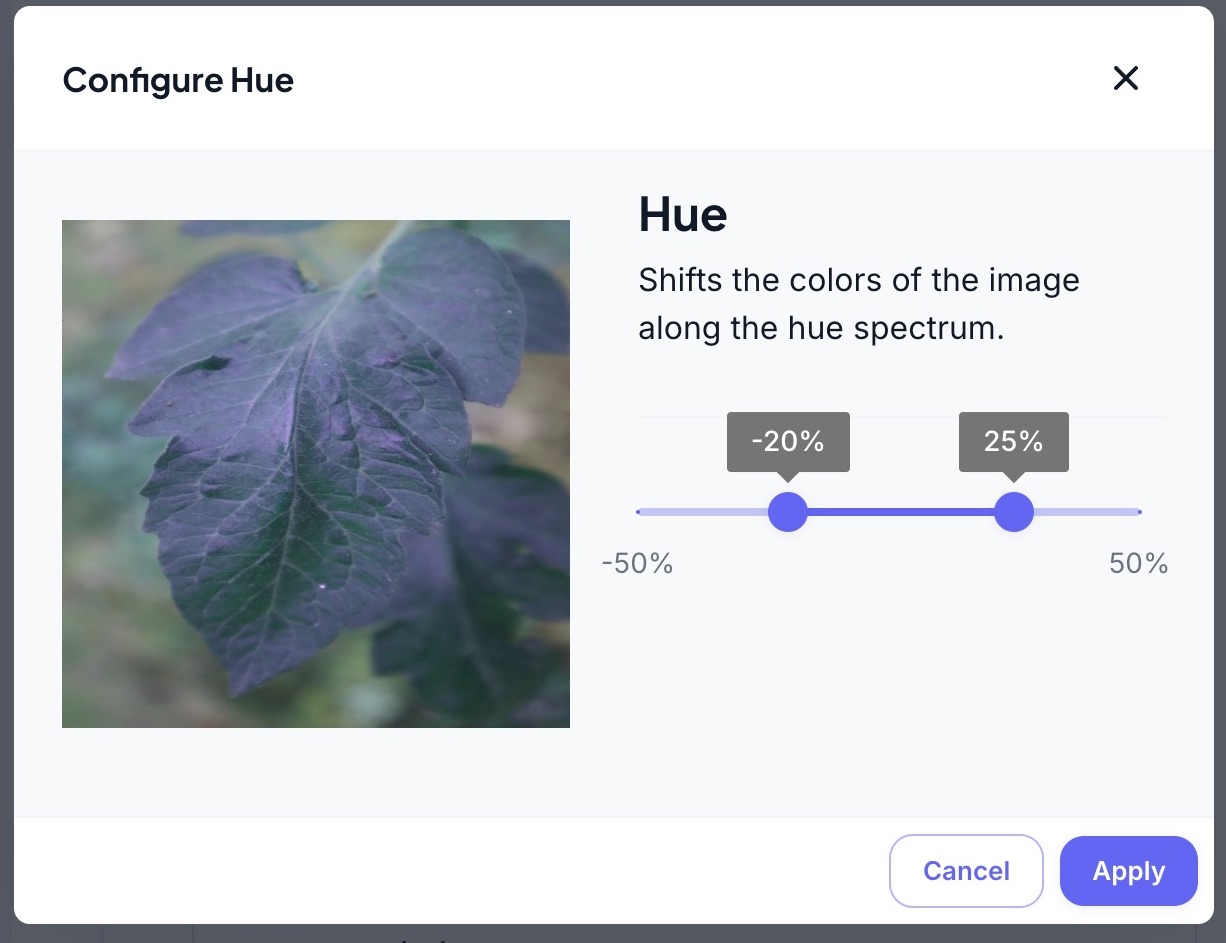
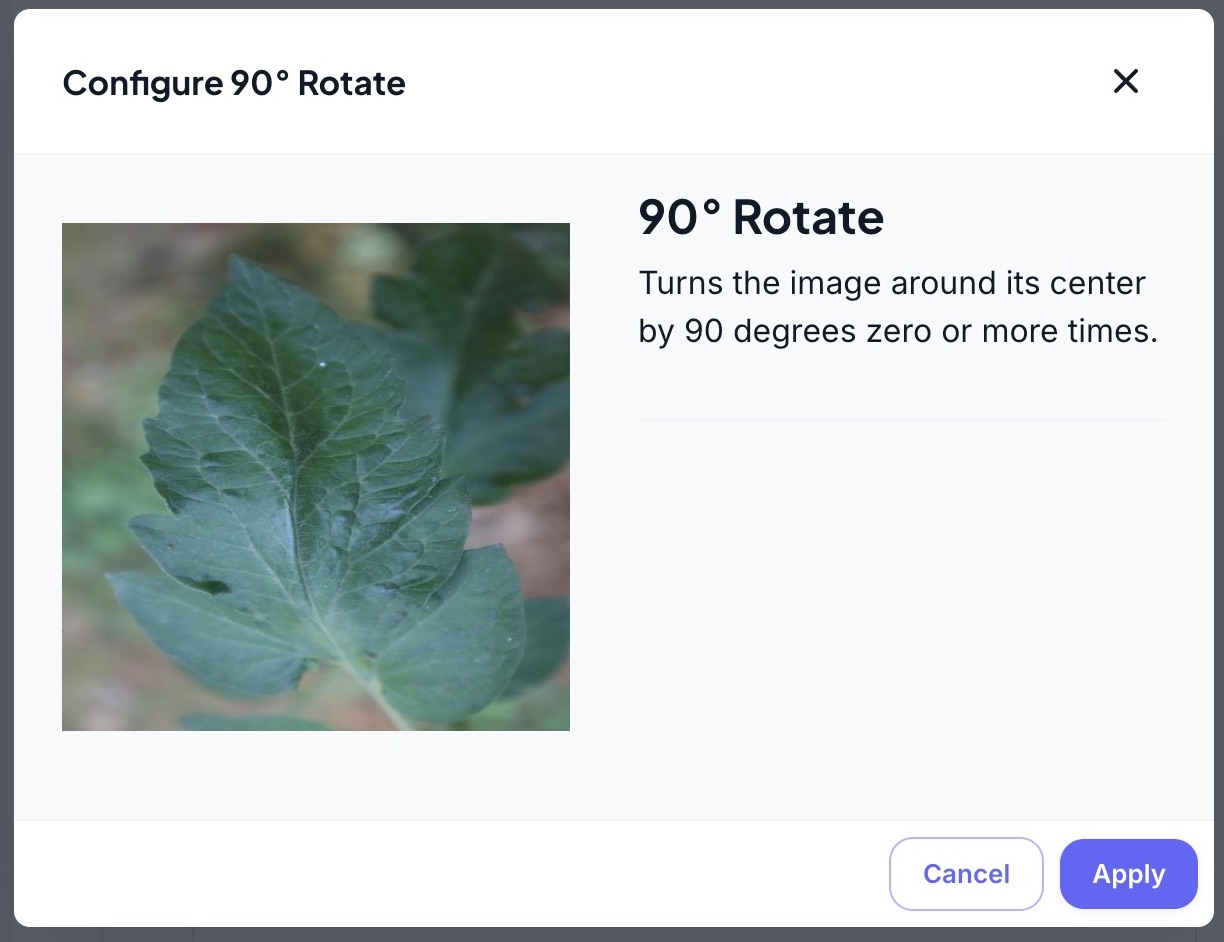
These transformations can be applied to both image classification and object detection tasks, offering flexibility for a wide range of applications. Additionally, the augmentation process extends to bounding boxes, ensuring that all aspects of your dataset are prepared for optimal training.
How It Works
Our data augmentation feature is seamlessly integrated into the model training user interface (UI), offering a streamlined, user-friendly experience:
Within the model training UI, you can choose from a list of augmentation transformers. Each transformer is designed to apply specific transformations to your images.
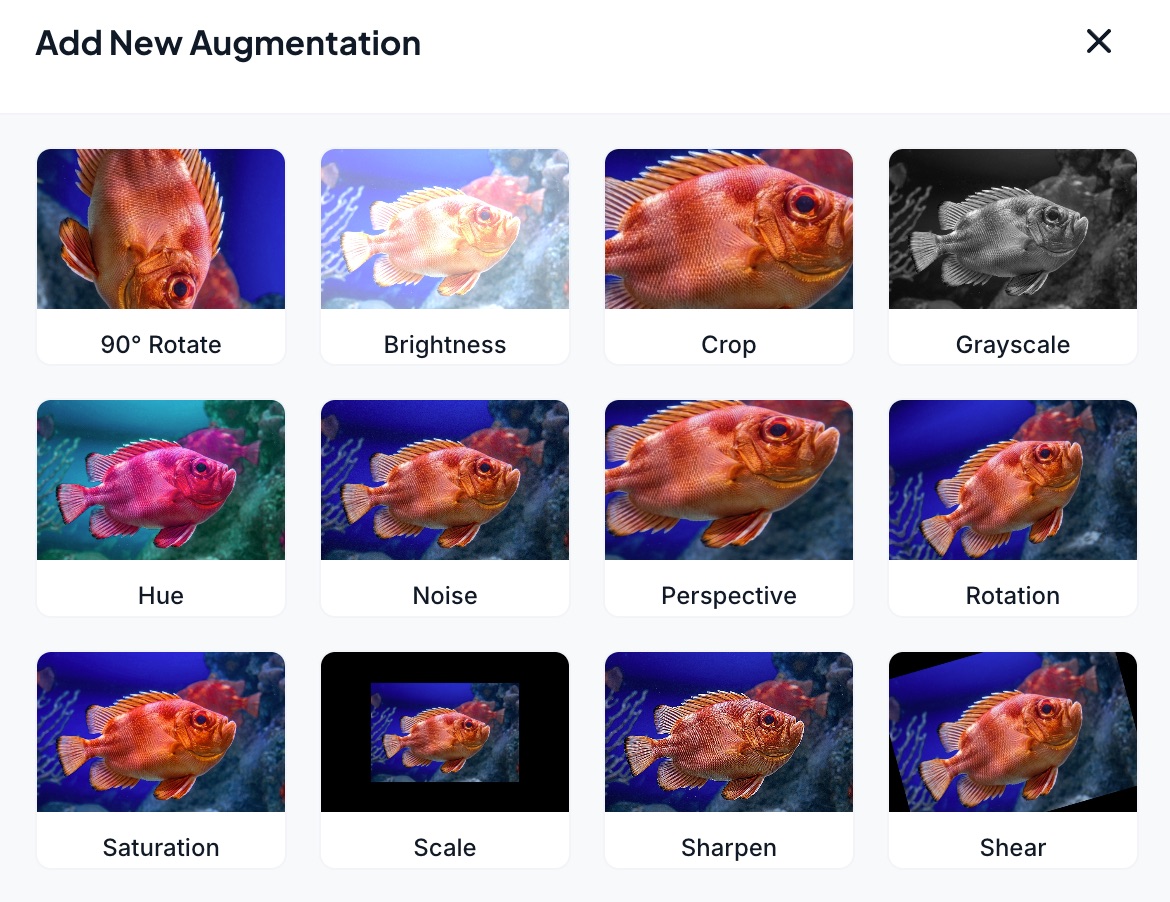
Customize each augmentation parameter to fit your project’s needs, with a live preview that shows you how your images will look after transformation.
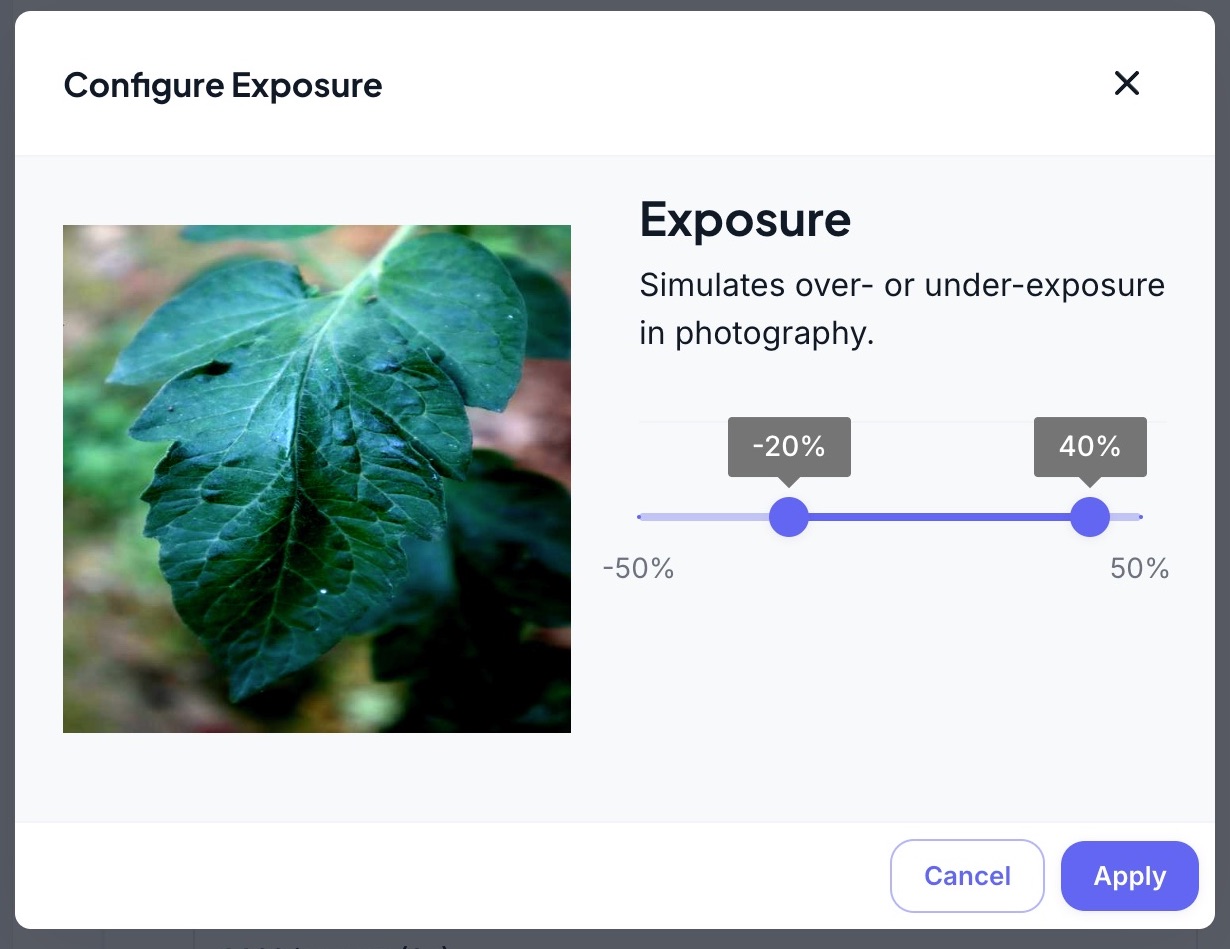
Determine the size of your augmented dataset by selecting a scaling factor, ranging from x2 to x10 of the original training images.
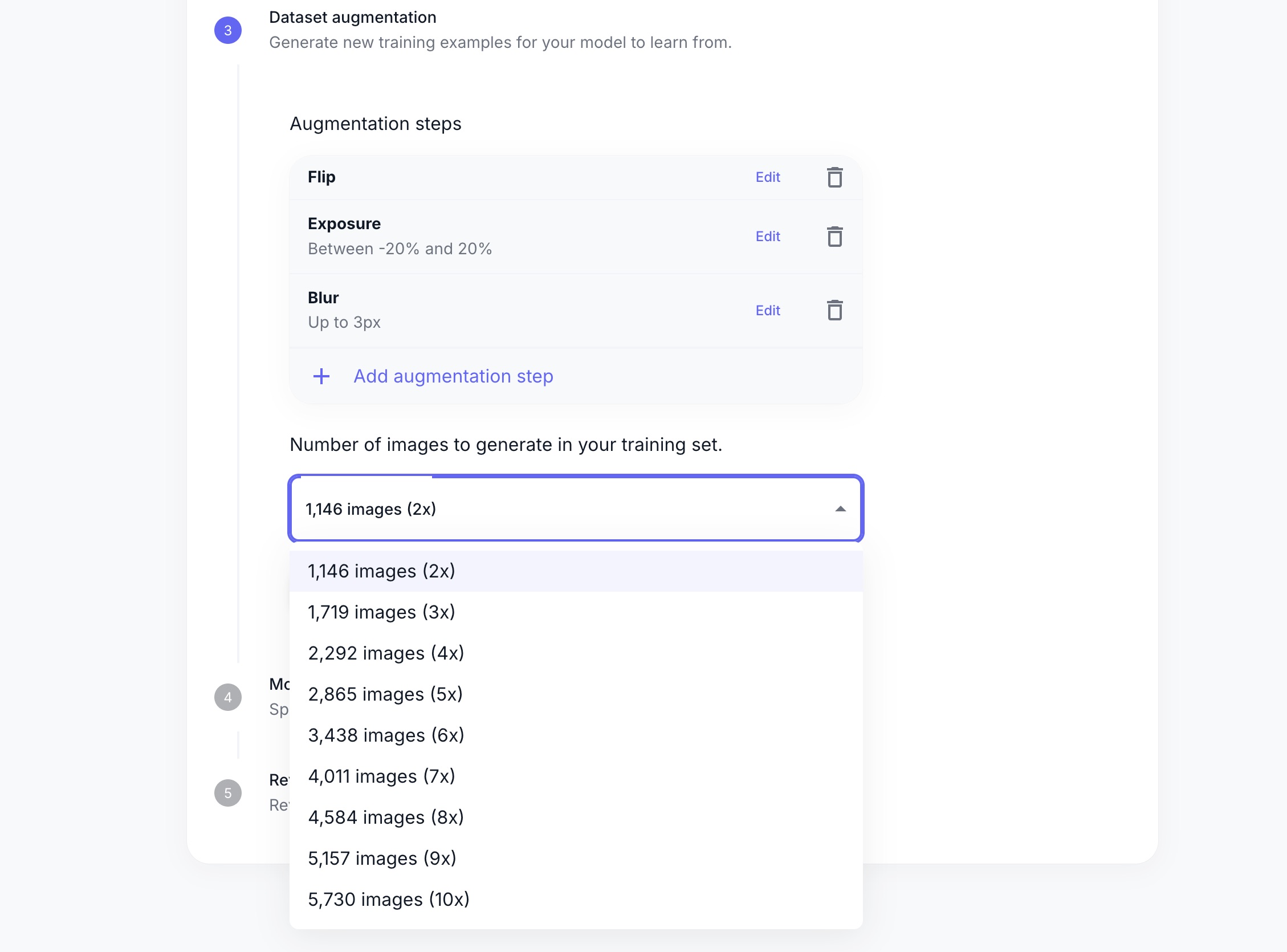
Once the augmentation process is complete, the newly generated images will appear alongside the original images in the dataset version table. This makes it easy to track and manage your augmented data, ensuring that your model training process remains efficient and effective.
Why Use Data Augmentation?
Data augmentation is an invaluable tool for enhancing the robustness of your computer vision models. By expanding your dataset with augmented images, you can:
-
Improve Model Accuracy: More diverse training data helps your model generalize better, leading to higher accuracy.
-
Reduce Overfitting: Augmentation introduces variability, which can prevent your model from becoming too closely fitted to the training data.
-
Maximize Limited Data: If you're working with a small dataset, augmentation allows you to generate additional images, making it easier to train a high-performing model.
Whether you're working on image classification or object detection tasks, our data augmentation feature simplifies the process of preparing your dataset, allowing you to focus on building and refining your models.
We’re confident that this new feature will significantly enhance your experience on our platform, helping you achieve better results with less effort. Start using data augmentation today and see the difference it makes in your AI projects!
Ready to build something?
Embrace the future of business operations with our comprehensive computer vision platform. Empower your team to annotate training data, train powerful models, and deploy them with ease.
